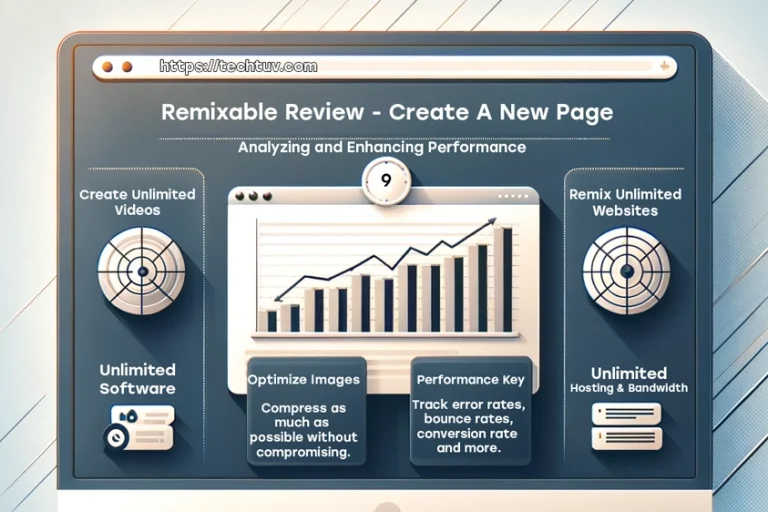Corel VideoStudio Review: Unbiased Expert Analysis
Corel VideoStudio is an user friendly video editing software that provides a set of tools, for both beginners and experienced users to enhance their video projects. Its interface and versatile editing features allow you to create captivating videos that stand out from the rest.
This video editing software offers a range of features, including a library of effects and transitions motion tracking capabilities and support for 4K and 360 degree videos. With Corel VideoStudio at your fingertips you can bring your ideas to life. Elevate the quality of your video productions.
Whether you’re an aspiring videographer or a seasoned professional Corel VideoStudio offers a solution that caters to all your video editing needs. Its rounded capabilities make it the go to choice for anyone aiming to make an impact in the world of video content creation.

Overview of Corel VideoStudio
Corel VideoStudio is a consumer oriented video editing program that combines features with user design making it ideal for both amateur film-makers and casual users. With its compatibility, with Windows 10 working with video files becomes seamless when using Corel VideoStudio Ultimate.
The program provides a range of video effects, overlays and animation features to help you enhance your videos and unleash your potential.
Corel VideoStudio Ultimate offers performance, for users of all levels of video editing expertise. It includes editing capabilities like camera editing, motion tracking and video masking. Moreover it supports formats such as 4K and 360 degree video editing giving you flexibility in your projects.
Not does Corel VideoStudio come with a set of tools and features but it also continually innovates and updates its offerings. For instance the 2022 version introduced video editing features at a reasonable price. However some users have reported experiencing performance issues while using the program. Therefore it’s important to ensure that your system meets the required specifications for performance.
As you delve into Corel VideoStudio you can expect video editing software that caters to your needs at a competitive price point. With its package you’ll have all the resources to create engaging and enjoyable video content, within a user friendly environment.
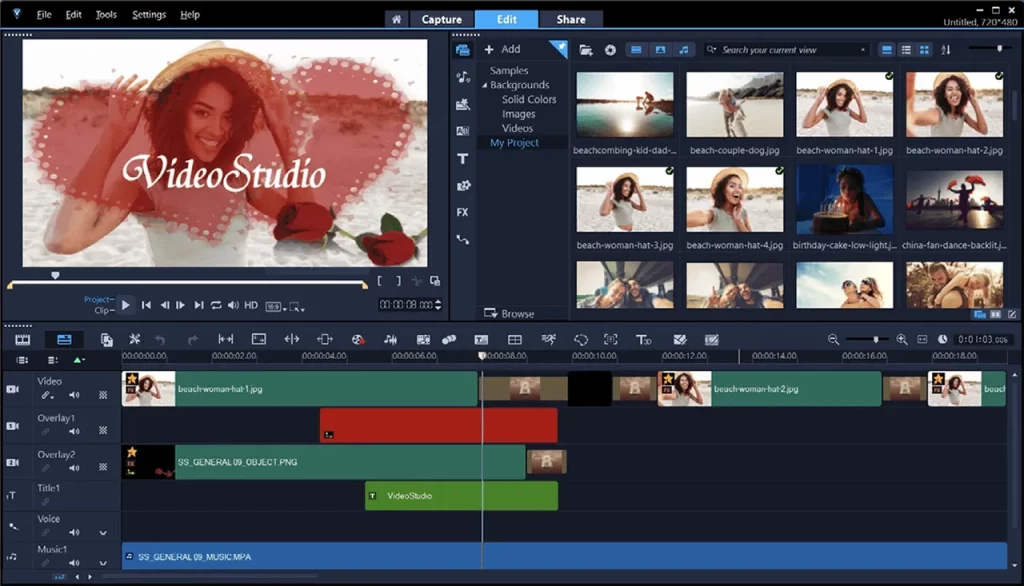
Software and System Requirements
Corel VideoStudio is an feature rich video editing software designed exclusively for Windows users.It works well with Windows 10 Windows 8 and Windows 7 making it a flexible choice, for users who have versions of Windows. However it’s important to note that this software is specifically designed for Windows and cannot be used on operating systems like macOS.
Before delving into Corel VideoStudio it’s crucial to ensure that your computer meets the required system specifications for the software. For videos a computer with at a Core i3 or AMD A4 series processor is recommended for smooth performance. However if you plan on working with HD and UHD videos you’ll need a processor such as Intel Core i7 or AMD Athlon A10.
In terms of memory requirements the software needs a minimum of 4 GB RAM. It is highly recommended to have 8+ GB RAM when editing HD and UHD videos. This will ensure performance without any lag or interruptions during your projects.
If you’re uncertain whether Corel VideoStudio is the fit for you or hesitant, about purchasing the program there is a free 30 day trial available. This trial period allows time to familiarize yourself with the softwares features and determine if it aligns with your video editing needs.
To summarize Corel VideoStudio is a video editing software specifically designed for Windows operating systems such, as Windows 10 Windows 8 and Windows 7. Depending on the desired video quality you wish to achieve it is recommended to have either a Core i3 or Intel Core i7 processor along with 4 GB of RAM. Before committing to a purchase you have the option to try out the software for a period of 30 days.
Interface and Controls
Regarding the interface and controls of Corel VideoStudio Ultimate it has been developed with a user approach in mind. This means that both beginners and experienced film-makers can easily navigate through the software. The layout consists of a timeline, preview window and options panel. All well organized.
Upon starting your journey with this software you will quickly notice that the icons and buttons are clear and intuitive. This allows for access, to the tools without having to search through extensive menus.
The options panel is situated on the side of the screen. Provides an array of features and settings to enhance your video projects. Within this panel you can access editing tools, effects, transitions and other essential elements for creating videos. Once you get the hang of using the software it’s really easy to customize this panel and display the tools that you use the most.
Corel VideoStudio Ultimate goes beyond controls, like cropping, trimming and splitting. It offers some features such as camera editing and motion tracking. These advanced options allow you to create edits that showcase a level of professionalism.
To ensure that your workflow is smooth and efficient the software provides controls like drag and drop functionality. This makes it a breeze to arrange your clips on the timeline apply effects or add transitions. You can also take advantage of keyboard shortcuts to speed up your editing process boosting your productivity more.
In a nutshell Corel VideoStudio Ultimate combines an interface with user design and powerful features. It’s an easy to use solution for all your video editing needs.
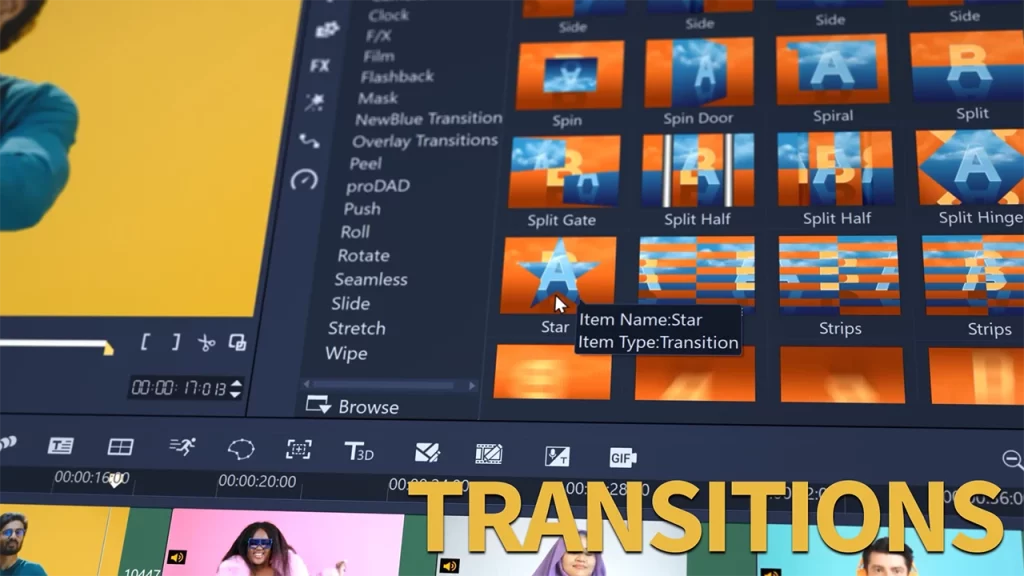
Tools for Editing Videos
Corel VideoStudio Ultimate offers an array of video editing tools designed for both casual film-makers. With its user interface and extensive set of features you can confidently create looking videos.
When it comes to editing you’ll spend most of your time working with the timeline. The intuitive layout of the timeline allows for organization and editing of your clips.
Creating transitions and polished finished products is a breeze, with this video editing software. It supports a variety of formats, including 360 degree VR, 4K Ultra HD and 3D media. These advanced editing options allow you to craft immersive videos that will captivate your audience. You can also utilize multipoint motion tracking and color grading features to enhance the quality of your videos.
In addition to its editing capabilities Corel VideoStudio Ultimate provides a collection of effects and filters to add a unique touch to your projects. Furthermore the software includes a user stop motion tool that makes it effortless to produce animations.
To summarize Corel VideoStudio Ultimate offers video editing features that enable you to create captivating videos. Its wide array of tools ensures that each project reflects your creativity and expertise.

Discover Advanced Features and Effects
Corel VideoStudio Ultimate presents a range of features and effects designed to elevate your video editing projects. With support, for 4K Ultra HD and 360 degree VR content you can produce quality and immersive videos. The software also includes media support allowing you to work with cutting edge technology and visuals.
You’ll have access, to a range of effects, transitions and animations to enhance the engagement and professionalism of your videos. Whether you want to create transitions or eye catching animations there’s something for every video editors requirements. Moreover the software offers a motion tracking feature that makes it effortless to track objects and apply effects or animations as they move across the screen.
One impressive feature is the 3D title editor, which empowers you to create captivating and dynamic text effects that grab your audiences attention. With this editor incorporating 3D titles into your projects becomes a task that adds depth and sophistication.
When it comes to effects Corel VideoStudio Ultimate has got you covered. From AR stickers, to masking tools there are ways for you to infuse creativity and flair into your videos. The software provides a variety of tools and effects that help you achieve desired results while ensuring an high quality outcome.
In summary Corel VideoStudio Ultimate offers a selection of features and effects that enable you to produce dynamic and visually appealing videos. Whether you’re working with 4K visuals, immersive 3D effects or simply aiming to add some transitions and effects this software offers a complete package to enhance your video editing skills.

Support for Various Media and Formats
Corel VideoStudio Ultimate is designed to handle a wide range of media formats for both importing and exporting. It provides compatibility with video, audio and image formats making it an incredibly versatile choice for all your editing requirements.
VideoStudio Ultimate effortlessly handles video formats. From HD videos to more advanced options like 4K and XAVC. Its powerful capabilities allow you to harness the advancements in video technology effortlessly. Furthermore the program supports file formats such as MP4, AVI, MOV and many others.
On the front you can enjoy compatibility with formats including WAV, MP3 and WMA. This ensures that you have the freedom to mix and match soundtracks and effects according to your preferences.
When it comes to incorporating images into your project Corel VideoStudio Ultimate is compatible with used formats such, as JPEG, PNG and GIF. You can seamlessly integrate these assets into your project while utilizing the softwares editing tools to enhance them further.
Importing files into VideoStudio Ultimate is a hassle experience that guarantees operation throughout your editing process. You have the option to easily drag and drop files into the workspace or utilize the programs built in media organizer. Moreover Corel VideoStudio Ultimate offers you the ability to directly capture video from your camera or camcorder.
To summarize Corel VideoStudio Ultimate provides support, for media formats enabling you to work with a wide range of files. This simplifies your workflow. Ensures that your final product aligns with your vision.

Library and Templates
When using Corel VideoStudio you will have access to a library of built in resources that enhance your video projects. This library includes templates, text options, music tracks, titles, animated overlays and split screen templates.
Templates in VideoStudio simplify the process of designing and creating high quality video projects. Within the Templates Librarys Custom category you can explore packs like Flair, Holiday_Cheer, Colors, Contemporary_White and Family_Memories. These pre designed templates save time. Contribute to achieving an professional look for your projects.
Text plays a role in any video project. VideoStudio offers a variety of text options such as Callouts and lower thirds to effectively convey your message. You can customize fonts, colors and styles seamlessly in line, with your projects theme.To enhance the appeal of your videos with a captivating soundtrack the music library provides a selection of tracks to choose from. These tracks can be effortlessly added to your project timeline. Adjusted according to your preferences.
Titles play a role, in introducing your project and setting the tone for your audience. Corel VideoStudio offers a range of title presets that you can personalize to match your videos theme and purpose giving it a professional touch.
Animated overlays bring a layer of creativity to your video projects by adding motion and dynamic visual interest. Corel VideoStudio offers an array of animated overlays like AR stickers and light particle effects that you can easily apply to enhance the appeal of your projects.
Split screen templates provide an opportunity to showcase video clips simultaneously. With VideoStudios designed split screen templates you have the convenience of creating visually engaging presentations with ease and efficiency.
By utilizing the library and templates available in Corel VideoStudio you can elevate the quality of your video projects. Achieve professional level results, with confidence.

Audio Editing Features
When working with Corel VideoStudio you will discover its audio editing tools that allow you to enhance your projects further.While the software may not be as advanced, as editing programs it still provides all the necessary tools to create a polished end product.
One of the standout features in Corel VideoStudios editing capabilities is its built in library of editing resources. This library includes a range of effects and royalty free music tracks that can perfectly complement your video. Simply. Drop these elements into your timeline and adjust their position and duration according to your needs.
Fine tuning the levels of your video is also effortless with Corel VideoStudio. The software allows you to precisely adjust the levels for clips or for the entire project. By utilizing keyframes you can ensure transitions between audio elements, such as smoothly fading in or out background music or maintaining consistent volume levels for dialogue across various takes.
Furthermore Corel VideoStudio offers tools to effectively manage background noise and enhance quality. The built in noise reduction tool helps minimize distracting background sounds, resulting in crisp audio. Additionally the audio equalization tool assists, in balancing frequencies to achieve a refined sound.
Lastly if you require voice overs or narrations for your video Corel VideoStudio has got you covered with its recording capabilities. With this software you have the convenience of recording audio, within the program. It simplifies your workflow. Ensures that your voice matches perfectly with the visuals on the timeline. Moreover you can experiment with effects, like reverb or delay to enrich your voice recordings.
In general Corel VideoStudio offers a range of tools for enhancing your videos by improving their quality. While it may not be the audio editing software available it provides ample options to effortlessly create videos that sound professional.
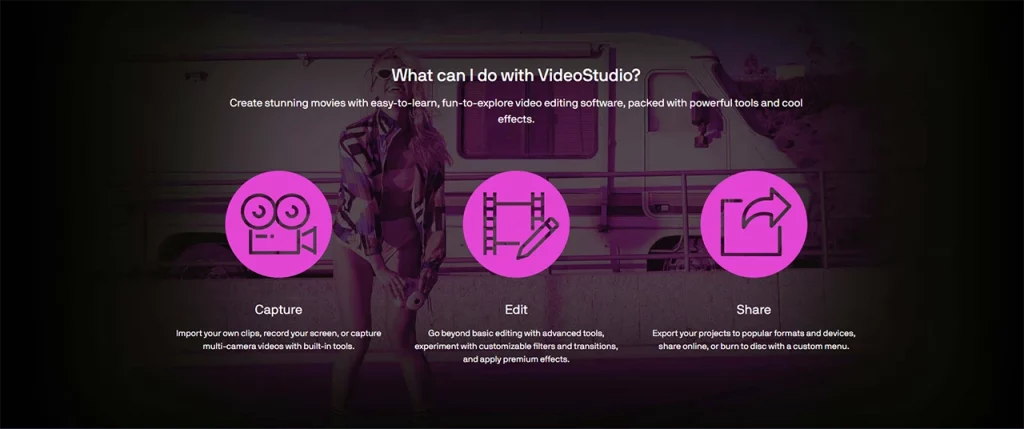
Multi-camera and 360-Degree Video Editing
When you use Corel VideoStudio you’ll discover that multi camera and 360 degree video editing are features that can enhance your video projects. The Multi Camera Editor enables you to elevate your filmmaking by incorporating camera angles.
To begin with camera editing you first import the video and audio clips into the Multi Camera Editor. Once the clips are, in place you can synchronize them using methods like timecodes or markers to ensure alignment. At this stage you also select the source for your camera project, which can be either from one of the video clips or an external audio file.
During the editing process it’s easy to switch between camera angles remove parts and add transitions for a smooth flow, throughout the video. Working with these angles allows you to preview the project before finalizing any edits using the Multi Camera Editor.
Now lets discuss 360 degree video editing. Corel VideoStudio seamlessly supports 360 degree videos enabling you to create experiences.
To begin with 360 degree editing all you need to do is import your 360 degree video. Start trimming the footage according to your requirements.
Moreover you have the option to enhance your 360 degree video by adding elements, like music, titles and effects. It’s important to note that navigating the 360 degree environment in Corel VideoStudio might be slightly different from video editing since it operates in a workspace specifically designed for working with 360 degree videos.
In summary Corel VideoStudio provides support for both multi camera and 360 degree video editing. This enables you to work with camera angles and create environments that result in dynamic and captivating content. Regardless of your project these features can elevate your videos. Provide a professional quality experience for your audience.

Sharing and Output Options
As for sharing and output options Corel VideoStudio offers a range of choices to meet your needs. You can easily save video files for playback on platforms while having the flexibility to select your desired format.
Creating video files for DVD or Blu ray is hassle thanks to options available within the software. This allows you to directly burn your video projects onto discs and ensures compatibility, with players.
Additionally you have the flexibility to select from options, for video quality and disc formats to ensure playback.
For individuals interested in showcasing their work on platforms such as YouTube and Vimeo Corel VideoStudio comes with built in integration. This convenient feature allows you to directly upload your videos to these platforms making the process seamless and efficient. Furthermore the software supports exporting videos in formats and quality settings tailored to meet the requirements of each platform.
Sharing your creations on media is also effortless with Corel VideoStudios ability to directly upload videos to platforms like Facebook and Twitter. You can easily create videos with resolutions and aspect ratios that are optimized for social media channels guaranteeing that your content appears fantastic across all networks.
To summarize Corel VideoStudio offers a range of sharing and output options that simplify the distribution of your video projects. Whether you intend to create copies upload them onto video sharing websites or share them on social media platforms this software caters to all your needs.

User Friendly Features
Corel VideoStudio Ultimate presents a set of user features that make it an accessible choice, for both novices and professionals alike. Its intuitive interface, comprehensive tutorials and versatile capabilities contribute towards creating a to use video editing program.
When you start using the program you’ll come across a tutorial that will guide you through all the features and tools. This step, by step guidance ensures that even newcomers can easily navigate the software and take advantage of its capabilities.
A notable advantage of VideoStudio Ultimate is its mode, which allows you to visually arrange your clips and media on a timeline. This makes it easy to structure your project in a manner. By clicking and dragging you can quickly reposition, trim or split clips on the video track making your workflow smoother and saving time.
Corel VideoStudio Ultimate also caters to projects by supporting multiple layers on the video track. This gives you the flexibility to work on elements before combining them into the final output. Moreover it enables you to apply effects and transitions between layers to enhance the appearance of your video.
To summarize Corel VideoStudio Ultimate is packed with features that cater to both beginners and experienced users alike. Its user friendly interface, helpful tutorial, versatile storyboard functionality and support for layers make it an excellent choice, for anyone who wants to create videos with minimal hassle.
Comparison with Competitors
When comparing Corel VideoStudio to its competitors you’ll come across options that cater to needs and budgets. Some popular software alternatives include Adobe Premiere Elements, DaVinci Resolve and Filmora.
If you’re looking for an option, than Adobe Premiere Pro with solid editing capabilities Adobe Premiere Elements is a great choice. It’s particularly suitable for beginners and casual users due to its user interface and guided edits. However Corel VideoStudio may not offer features like multicam editing or color grading found in Adobe Premiere Elements.
DaVinci Resolve is another competitor known for its professional grade color grading tools and powerful editing platform. While it caters to both beginners and experienced users it might have a learning curve compared to Corel VideoStudio or Adobe Premiere Elements. Nevertheless the free version of DaVinci Resolve offers premium features making it an appealing option for those on a budget or interested in high level color grading.
Among alternatives Filmora stands out as a user option that emphasizes simplicity. With its intuitive interface it streamlines the editing process while providing an array of features such, as filters, effects and motion elements. It’s a choice, for those looking for a user video editor that is easy to learn. However it may not have all the tools found in Corel VideoStudio or other competitors.
To summarize while Corel VideoStudio strikes a balance between features and user friendly tools it’s important to compare different alternatives to find the best fit for your needs. When exploring options take into account factors like pricing learning curve editing capabilities and platform support to ensure that the software meets your requirements.
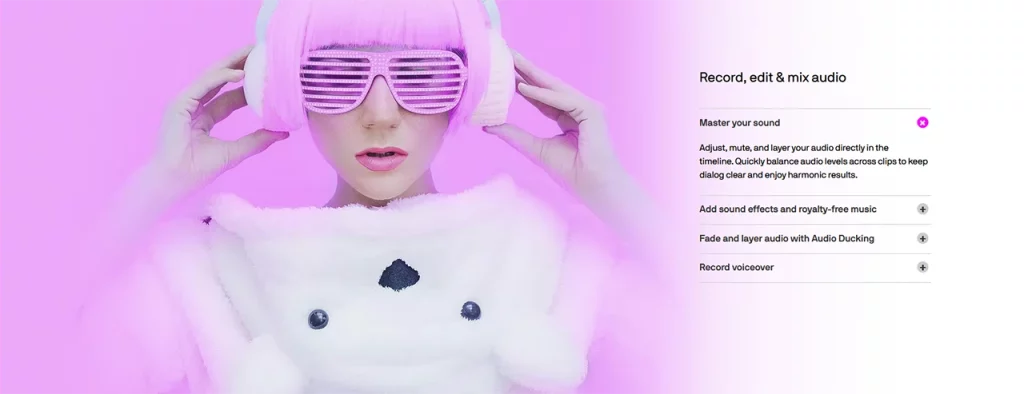
Pricing and Value
Corel VideoStudio offers two versions; Pro and Ultimate. The Pro version is suitable for beginners and intermediate users as it provides a range of video editing features. On the hand the Ultimate version caters to users by including additional tools and functionalities that enable the creation of more professional content.
The pricing of the Pro version is quite competitive with a cost of $79.99. Meanwhile the Ultimate version has a price at around $99.99. Although not the most budget friendly option available these prices provide value considering the range of features and user friendliness offered by the software.
From time to time Corel offers discounts, on both versions so keep an eye out for promotions to get the value for your money. When it comes to functionality the Ultimate version offers features. While the Pro version provides all the tools, for video editing tasks opting for the Ultimate version gives you access to additional tools like motion tracking, color grading and advanced effects.
Remember, your decision between the Ultimate versions should be based on your needs, requirements and budget. If you’re an user or new to video editing the Pro version might be sufficient. However if you’re aiming to create high quality content, with control and precision investing in the Ultimate version could be beneficial.
In summary:
- Corel VideoStudio Pro is priced around $79.99. Is suitable for beginner to intermediate users.
- Corel VideoStudio Ultimate is priced around $99.99 and is recommended for users seeking more professional features.
- Keep an eye out for any discounts to get the value for your money.

Performance Review
When it comes to performance Corel VideoStudio Ultimate offers a range of features that cater to both novice and experienced users. As you explore the software further you’ll appreciate its interface that facilitates an editing process. Expert reviewers highly praise Corel VideoStudio for its set of tools and user friendly design.
One thing worth mentioning is the Highlight Reel feature, in the software. It allows you to easily create summaries of your videos saving you time and effort. This feature helps you create engaging content efficiently. Additionally Corel VideoStudio Ultimate offers editing for 360 degree videos, which’s a powerful and unique offering in the market.
While Corel VideoStudio Ultimate has advantages some users have reported performance issues such as lagging and freezing. However these occurrences seem to be sporadic and do not significantly impact the experience for users.
To sum it up Corel VideoStudio Ultimate provides user friendly features that make it a solid choice for video editing enthusiasts. Whether you’re a beginner or an experienced user you can confidently rely on this software to meet your video editing needs.
Frequently Asked Questions
What sets apart Corel VideoStudio Pro from Ultimate?
The key distinctions between Corel VideoStudio Pro and Ultimate versions lie in the features and effects that the Ultimate version offers. While the Pro version lays a foundation for video editing the Ultimate version goes a step further by including features like 360 degree VR support, 4K Ultra HD capability 3D media editing, multipoint motion tracking and color grading. This makes it ideal for users seeking a video editing experience.
Can you use Corel VideoStudio on a Mac?
Unfortunately Corel VideoStudio is currently only compatible with Windows operating systems. Mac users looking for video editing software may want to explore alternatives such as Final Cut Pro, Adobe Premiere Pro or iMovie.
What new features were introduced in Corel VideoStudio X10?
Corel VideoStudio X10 introduced enhancements such as support for 360 degree video editing, multicamera editing capabilities stop motion animation tools and various performance and stability improvements. These updates aimed to provide users with a efficient video editing experience.
When can we expect the release of Corel VideoStudio 2023?
Corel VideoStudio 2023 is now live. To find out about its version or check for updates on your Corel VideoStudio software, I recommend you visit the official website or check your current software interface.
Is Corel VideoStudio suitable, for beginners?
Yes Corel VideoStudio is considered to be beginner friendly due to its user interface and abundance of resources. The software provides an editing experience with to use tools making it accessible for new users.
Does Corel VideoStudio place watermarks on videos?
No once you have purchased a license and activated the software Corel VideoStudio does not add watermarks to your videos. However if you are using a trial version certain features and formats may have watermarked output. This will not be the case, in the licensed software.