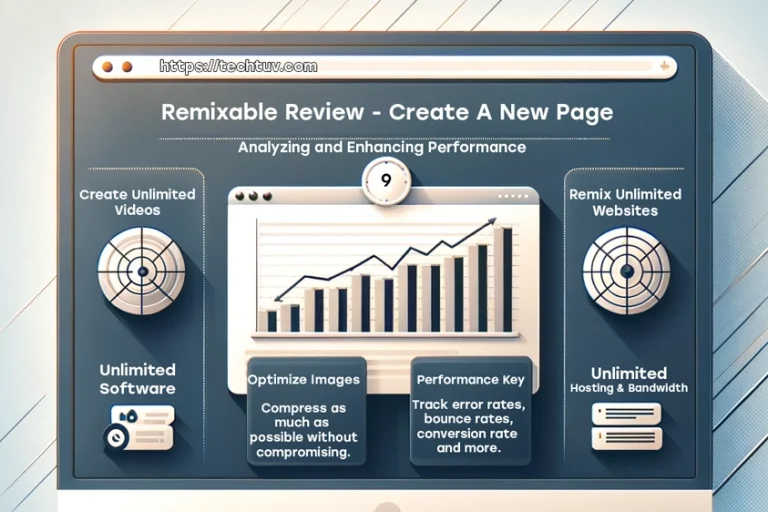Corel Painter Review: All features and details
Corel Painter just got here. It is enabling a variety of new features and enhancements, which would make it the “top priority” option for artists and designers in the digital pictorial world. As the de facto standard, the latest version of the industry-leading painting tool promises to open additional creative doors for you to create masterpieces that will make many jaws drop.
You will first encounter the fluid paint properties, which really refine your brushes and the whole painting process. One more innovative tool is the Color Selection Brushes, which let you select color ranges and exclude other areas of your artwork. Additionally, there are selection tools that are meant to narrow down and clear our workloads and permit us to reach more effective results.
Whether you are a professional or a beginner in this field, Corel Painter is a tool that will certainly improve your work. Troll a bit with this software and open the artistic doors.
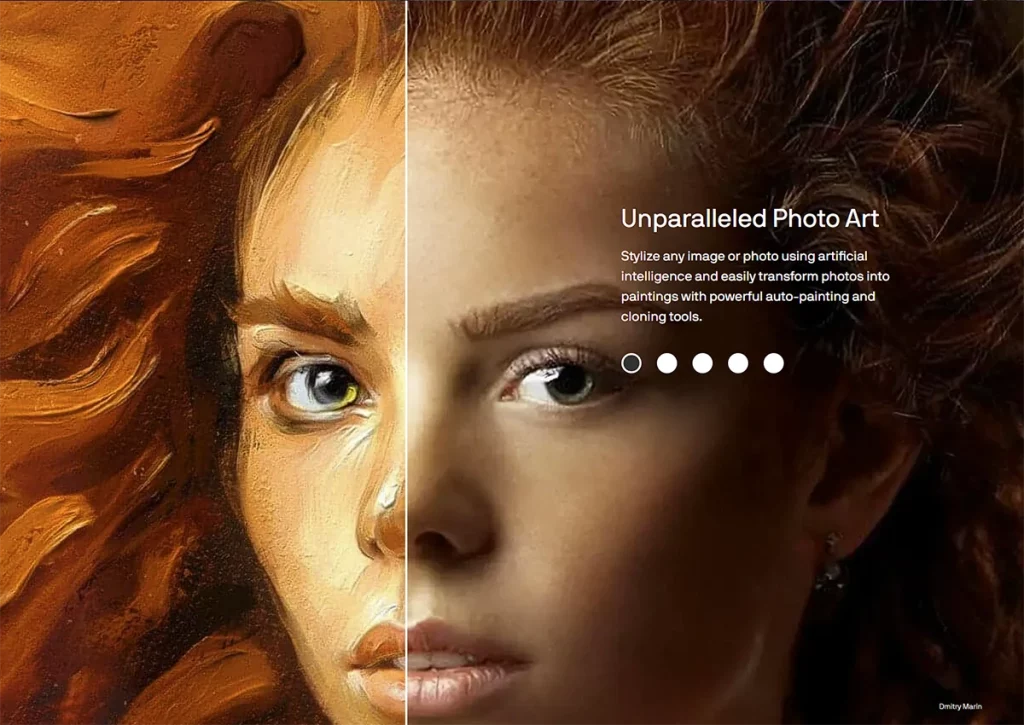
New Features
The Corel Painter is equipped with a special set of features that are exclusively designed for better and more vivid painting. The introduction of Fluid Paint technology makes possible the painting process, which permits the building up of paint layers, the blending of colors in a seamless manner, the sculpting of shapes with ease, the addition of texture effortlessly, the playing with reflective light effects, and many more. The Corel Painter has now come with a new feature that allows you to adjust the transparency and smoothness of each stroke with precision.
Moreover, there are color selection brushes that automatically pick the color range needed; hence, instead of struggling with color mixtures, you choose the range you want to isolate from your artwork. This function helps to optimize your workflow, so you can work faster and more efficiently.
Corel Painter also has enhancements for task-based documents that can speed up your selection and document running time. These time-saving tools allow you to work well; the emphasis is on generating your finished piece of art.
Some other notable features in Corel Painter include:
- Fluid Paint and Blend Brushes: These brushes are a variety of techniques that artists can use to explore different styles. You will experience freedom of expression and will not be confined by the boundaries of traditional art materials.
- Enhanced brush technology: Corel Painter has built on its brush technologies from earlier and now offers even more natural and powerful brushes with improved performance that help creativity.
- Improved color burn functionality: The color burn tool has been made better to give you better control and flexibility when blending colors in your paintings.
On the whole, Corel Painter is packed with a number of features and improvements that strive to make your digital painting process easier. Of course, the aforesaid technologies will be helpful to you in finding the shortest way to paint that lets you realize your artistic projects.
Workspaces and Layouts
Customizing Workspaces
With Corel Painter, you get a chance to be in control of your workspaces so that you will feel comfortable during your painting. Personalizing your workspace can assist you in simplifying your job flow and making sure that the instruments you often use are easily reachable:
- Navigate and click on Window > Workspace > New Workspace.
- Give a name to your workspace. Click OK.
- After this, you can start adding or removing panels, customizing shortcuts, and changing brushes to fit your needs.
Moreover, you can import or export your workspaces, which can be applied across devices, as well as communicate with your fellow artists. Make sure that you save your workspace after any modifications to hang on to the personalization.
Navigating Layouts
Besides the provision of custom workspaces, Corel Painter also has layouts to help you optimize your workflow. A variety of different layouts are available that will help you get work done quickly.
- Default: This layout is the perfect choice for the paintings that we work on.
- Illustration: The program was designed especially for illustrators and concept artists.
- Photo Art: Set up for quick image editing and changing stuff.
- Fine Art: Manifests itself in various forms of art.
In order to change the layout, go to Window > Layout, and from there, select the layout option that you want from the list.
- Customize panels, tool bars, and docker panels to suit your taste.
- Go > Window > Layout > Save Layout.
- Give your personalized layout a name and click OK.
By doing what I am telling you here, you will be able to change flawlessly between various layouts that will be essential for you during the work in Corel Painter. The studio and workspace layout in this version provides a painting environment that is flexible and personalized, and it would be crafted based on your needs.

Brushes and Tools
Selection Tools
In Corel Painter, the selection tools for the workflow have been elevated impressively. The introduction of color selection brushes makes it possible to select the color range to isolate areas of your artwork. This optimization exists when you confidently proceed from these brushes to other tools.
Brush Strokes
Fluid Paints are an upgrade to brushes in Corel Painter’s and the whole painting experience. With the Fluid Paint properties, you are able to control the opacity, and thus you can make the brush strokes. It plays an important role in helping you make transitions and blend patterns, and the movie at the end comes out the way you would like it. On the Enhanced Cover platforms, all brushes are capable of leveraging Fluid Paint technology, which allows you to better replicate realism and express yourself in your artwork.
Texture and Grain
The extra dimension to your artwork comes from the improved texture and grain integration that Corel Painter has implemented. Thanks to this recent technology, you are now able to create blending effects and recreate the look of paper texture for your favorite brushes. The touch and grain of the brush will add to the element of reality in your paintings and also give you a chance to learn about the numerous brushes available in Corel Painter.

Color and Opacity
Color Mixing
In Corel Painter, you’ll have a better mix of colors with your brushes. Fluid Paint has fresh features that provide for a better color blend, leading to natural and correct shades of color. With this capacity, you are able to draw strokes that look realistic and smooth and, at the same time, combine colors in a more flawless way when painting.
Overlay and Opacity Control
Corel Painter is a program that provides tools for adjusting the paint opacity in the property bar. With these controls, you can dial in the amount of transparency of a brush stroke, maintaining your control and influence over the color coverage across your art piece. This technique gives you mastery over the painting by providing the means to make transitions, thus resulting in a finished artwork with no mistakes.
Another new and exciting feature in the Painter version is the color selection control for selection brushes. This tool provides you with the ease of marking the range of colors as well as the ability to segment the piece of art. This instrument can help you increase or even multiply your productivity. Shorten the selection time.
Benefiting from the upgraded components in Corel Painter, you will observe improvements in your color selection and color blending, as well as better control over opacity. Annexed changes will eventually make you capable of producing marvelous artwork.
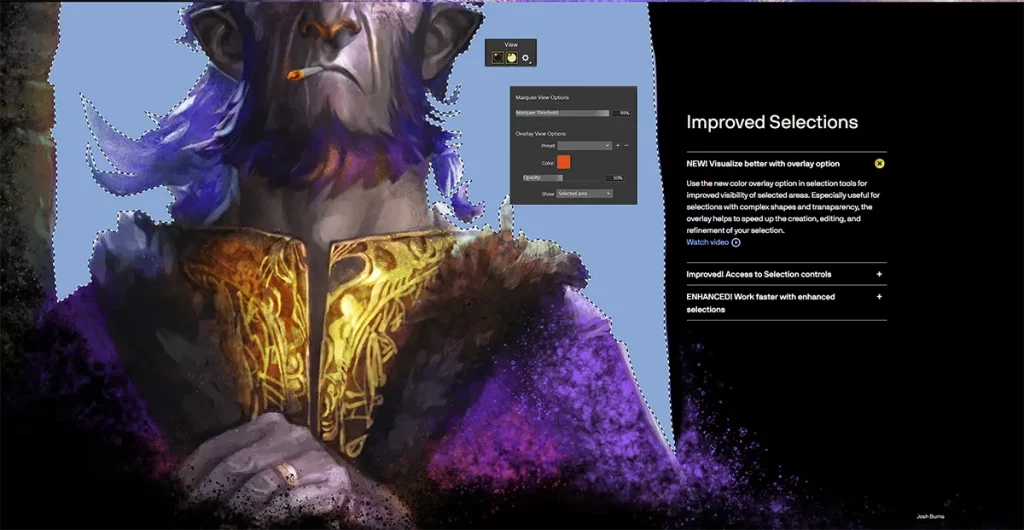
Performance Review
As for performance, the new version of Corel Painter is a great improvement in terms of the painting experience. Along with the Fluid Paint features, the brush capabilities become more precise as the painting process becomes more fluid. Also, there are two color selection brushes that allow users to select the desired color ranges. Focusing on particular areas of your work. This favors an efficient process by expediting the selection process.
The usability of the Corel Painter is one of its key strengths. The software was developed with user-friendliness in mind. The modified interface is compatible with both the Windows 10 and Windows 11 operating systems, as well as macOS. In doing so, this makes it possible for you to conveniently execute your art works on different platforms. It additionally has a menu of selection brushes that comes with an advanced selection panel to give you the creative ability to sculpt your painting in the most realistic way possible.
Corel Painter is a user-friendly application that runs on Windows 10, Windows 11, and macOS smoothly. This implies that no matter which system you employ, you will still have the right to enjoy its performance and use all the new features it will build upon.
Summarizing, Corel Painter proves to be one of the leaders in both performance and usage. Its ability to work seamlessly with Windows 10, Windows 11, and macOS ensures that artists can concentrate on creating artwork without any worries and with full confidence. The unique Fluid Paint characteristics, brush selection, and panels increase the speed and outcome of the painting, resulting in an art that is unparalleled in its perfection.

Image Editing
Seamless Lightroom Integration
You can export images seamlessly from Corel Painter to Lightroom and import them back again when you’re finished. This fusion enables users to use the power of both platforms. Make edits in Lightroom involving the use of the Corel Painter brushes and tools features.
Image Placement
Working with as well as placing the images in Corel Painter is fairly easy and efficient, and artists get more room for imagination to achieve their goals. You can easily import pictures in different file formats, quickly resize or rotate them, and even integrate them into your artwork using the layer management system. Develop designs using this app in your own way.
Exciting AI Features
Corel Painter provides the latest AI-based features that make the process of manipulating images smooth and even more enjoyable. AI Denoise eliminates noise from your photos, keeping all the details and improving the overall quality. The modern AI Portrait Mode features advanced algorithms. Dominates the reshaping of facial features so that you can easily spruce up your portrait. These fascinating AI features not only save time but also raise your digital artwork to a new level of realism and perfection.
Keep in mind that finding the power stuffed inside Corel Painter will require playing around with its range of tools and features. Be fearless about mastering the plethora of techniques and unshackling yourself with this superb software.

Ideal for Professionals
Digital Art
Corel Painter is a choice for professional artists in the field of art as it provides them with a wide variety of brushes, tools, and features that are suitable for various art styles and workflows. The application of liquid paint-based mediums in this update plays an indispensable role in merging and combining while offering an easy and controlled application approach.
An extra feature presented in the software is the ability to isolate color ranges and then perform necessary adjustments only on the selected range without affecting the overall composition. This feature helps you adjust the colors in your work and, at the same time, maintain general harmony. The upgrades in AI applied to various selection-based tools are better made to work in projects that help people navigate through them.
Illustration
Artists can then select from Corel Painter’s many brushes and tools that replicate different crafts like oil painting, watercolor, and dry brushes. Its realistic brushes and the customizability of options help you get results that are very close to the hand-drawn illustrations.
Additionally, this application features layer management as well as non-destructive editing techniques, which are important for artists that deal with compositions of a complicated nature. These functions are meant to provide freedom for alterations and revisions that do not impinge upon the actual piece, making the illustrations quite flawless.
Concept Art
In the area of concept art, Corel Painter is noticeable for the fact that it provides tools and features that are designed to satisfy the needs of this field. It makes you feel free to paint the background environment, scenes, or beautiful characters with its wide variety of brush variations.
One of Painter’s features is its touch-enabled design, which supports touch gestures for devices with a touch screen. Hence, it is easier to navigate and do the concept art work. Also, these packages’ ability to be managed by both graphics tablets and pen displays is just another of their great features that attracts concept artists.
In essence, Corel Painter is a specialized software in the category of art designed for various professional designers, particularly digital artists, illustrators, and concept designers. It is a system that has a lot of features, brush engines, and performance enhancements that make it the best choice for artists who are looking for a versatile and powerful tool for their creative work.
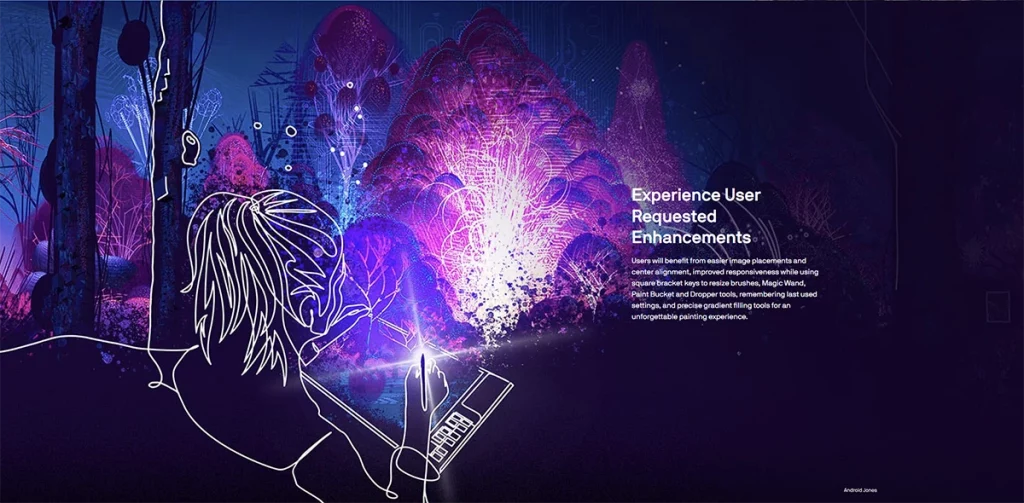
Conclusion
Finally, Corel Painter is art software that, with a wide variety of features, is well suited to a variety of artists with different skills. Its innovative and integrated FAB technology, various brushes, and realistic outcomes are setting the bar in the art world.
Artist envisioning has been reinvented by the advent of a new technology that allows artists to detect colors as they make selections. This attribute puts them in a position where they can decide what their artistic product is like.
The fast and flexible interface of Corel Painter will make your stay with the program more enjoyable, and you will be able to adjust it to your needs. Moreover, you can also explore the software through the trial it offers and choose your plan (one-time purchase or subscription) among the available options.
This article shows that for digital artists, Corel Painter is an essential tool, and they should consider it seriously. Nevertheless, the software is a bit expensive, but its excellent quality and huge number of features make it the best for artwork creation. One of the secrets to unlocking the full potential of Corel Painter is to be comfortable and confident in using it. With these, you will be amazed at the art you will create with them.
Frequently Asked Questions
What’re the features included in Corel Painter?
This is where Corel Painter comes into the picture with its amazing capabilities. The Color Selection brushes are also worth mentioning because they let you select colors based on their variations. This tool keeps on growing and improving existing features, making it a key component for artists.
How does Corel Painter compare to art software?
Corel Painter is no doubt the best digital art software, as it is the only software with that versatility and features. Although it is difficult to compare it to every piece of software on the market, as each has its own advantages and disadvantages, this version of Corel Painter has received high praise from artists and reviewers alike. As an artist with your own characteristics, you can choose the Painter features that are suitable for you on an individual basis.
Is Corel Painter suitable for artists?
Absolutely! Corel Painter is aimed at meeting the different needs of both artists. This software is a resource for producing amazing digital art with its features and tools. The enhanced brushes, better performance, and more updated techniques supplied by Corel Painter made it an exceptional tool for experts at any stage of digital painting.
What are the system requirements, for Corel Painter?
Before installing Corel Painter it is essential to ensure that your computer meets the system requirements. While these requirements may change with time it is recommended to refer to the website or product documentation for the up to date information on compatible operating systems, hardware specifications and other prerequisites.
How user friendly is Corel Painter for beginners?
To run Corel Painter on your computer, it is important to make sure it meets the system requirements. Even though these requirements may change from time to time, it is advised to refer to the website or product documentation for the latest information on compatible operating systems, hardware specifications, and other prerequisites.
What improvements does Corel Painter bring compared to versions?
Corel Painter brings new brushes, including Fluid Paint and Blend Brushes plus Color Selection brushes. Their added presence does greatly improve the experience of painting. Besides, performance enhancements have been made in the aspects of stability and efficiency, which results in a good workflow. If you are a user who has come to understand the different versions of this software, you will notice the new improvements and understand that they enhance your capabilities.