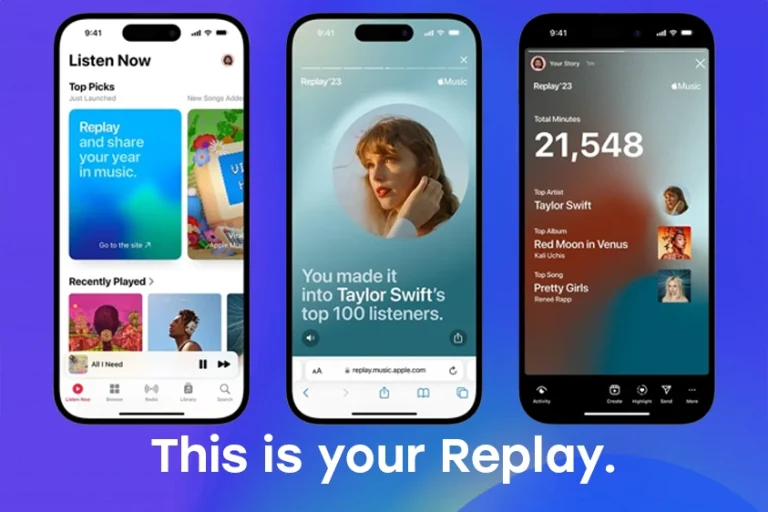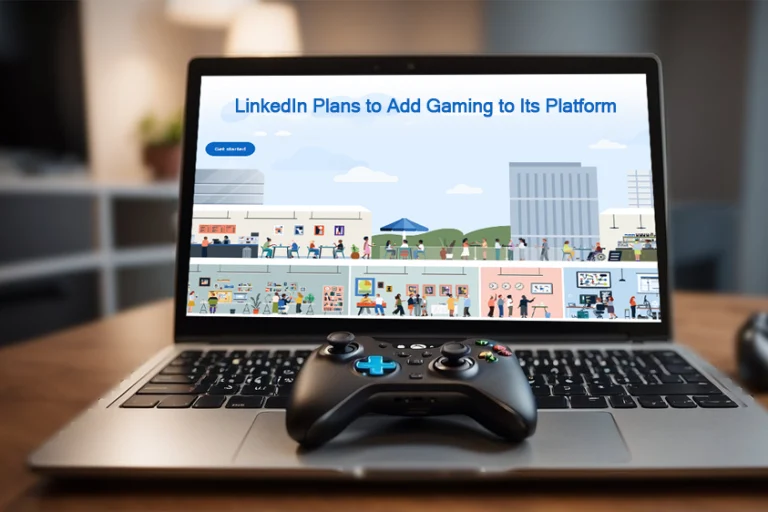Steam Cuts Support for Windows 7, 8, and 8.1
As the digital world continues to progress there often comes a time when software compatibility becomes outdated. This is exactly what has happened with Steam and older versions of Windows. Starting from January 1 2024, Valve the company, behind Steam will no longer provide support for Windows 7 Windows 8 and Windows 8.1. This means that if you are still using one of these operating systems your Steam client will no longer receive updates such as security patches or new features.
Valve’s decision to end support for these operating systems is driven by their desire to focus on technologies and improve the gaming experience on Steam. Considering that the majority of Steam users have already moved to versions of Windows this change aligns with current technological trends. It is important for you to understand that although you can still access your existing games on these operating systems for now not receiving updates may pose security risks and lead to reduced functionality over time.
If you are one of the users affected by this shift you have two options;. Continue using Steam with its limitations under this support policy or upgrade to a newer operating system. While upgrading may seem like an inconvenience keeping your software up-to-date is vital, for an optimal gaming experience. It is advisable to consider switching to either Windows 10 or Windows 11 as Steam continues to offer support and regular updates for these operating systems.

Impact of Steam’s Decision on Users and Systems
Valve’s decision to discontinue Steam support for versions of Windows, Windows 7 Windows 8 and Windows 8.1 starting from January 1st, 2024, requires you as a Steam user to think about the consequences it may have on your gaming experience and system security.
Affected Windows Versions
- Windows 7
- Windows 8
- Windows 8.1
Security and Functionality Implications
Security Updates: Without support from Steam your system will not receive any new security updates. This lack of updates could potentially expose your system to security threats.
Functionality: Gaming experiences on these versions may become unstable over time as the absence of updates and support can lead to issues.
Alternatives and Solutions
- Upgrading to Windows 10 or later: This is a recommended solution for maintaining access to Steam services and ensuring that your system stays protected with the latest security updates.
- Exploring New Gaming Platforms: Some users may explore alternative gaming platforms that still offer support for older operating systems, although this might be a temporary fix as other platforms may also phase out support eventually.
Remember, keeping your operating system up-to-date not ensures compatibility with services like Steam. Also enhances your systems security and performance overall.

Technical and Market Analysis
Given the announcement about discontinuing support for the Steam client on outdated Microsoft OS versions you’re probably thinking about how this will impact your gaming experience. This decision affects operating systems that no longer receive updates from Microsoft, which raises concerns regarding compatibility and security for users.
Steam Survey Insights
To gather insights into user trends Steam regularly conducts hardware and software surveys-participation. Recent data reveals that the majority of Steam users prefer Windows 10 or Windows 11 as their operating system with than 1% of participants still using Windows 7 or 8. This indicates that future versions of the Steam client will likely take advantage of advancements in Windows features, in newer operating systems.
Compatibility and Future Proofing
Although the Steam store has been a platform, for gaming, older versions of Windows lack the security updates and features found in Windows 11 as well as Mac and Linux. For example Windows 7 64-bit doesn’t have the security measures or an embedded version of Google Chrome. This could limit your experience. Expose you to security risks. Valve’s decision is aimed at future proofing the Steam client by embracing operating systems that support gaming technologies from companies like Nvidia well as Valve’s own Steam Deck.
Recommendations for Gamers
If you’re currently using an older version of Microsoft’s operating system it’s time to consider updating. Here’s a quick checklist for you:
- Back Up: Make sure to back up your Steam library and game data.
- Upgrade: Consider transitioning to Windows 11 or an equivalent macOS or Linux version that supports the gaming technologies.
- Hardware Check: Verify if your current hardware meets the requirements for running Steam and the newer operating system.
- Security: An updated system means security for both your gaming experience and personal data.
As gaming technology continues to advance keeping your system up-to-date ensures compatibility, with the releases while also benefiting from security enhancements and new features.